Measuring Social Media Performance with UTM Parameters
Do you ever wonder if people actually click on your social media posts linking to your website? Do you question how long people spend reading the blog post you shared on Facebook, or the promoted Instagram post linking to your company’s latest landing page? Your answers lie in measuring social media performance with UTM parameters.
Welcome to Part 1 of The Postcard Agency’s “Marketing ROI” series, where we share insights and tips to help you communicate the value of your marketing initiatives. This edition answers the questions above by diving into the importance of setting UTM parameters to track the successes and failures of your social media marketing strategies.
Some people think measuring marketing’s business impact is impossible and out of reach. Nonetheless, we have no trouble communicating the value of a solid marketing program. Thanks to state-of-the-art data tracking technology, marketers have the ability to measure and analyze how their digital marketing projects perform (and if they’re worth repeating). The trick is figuring out how to collect this data and then analyze it to unearth actionable insights and determine next steps. It takes time to set up and execute, but it’s worth the investment.
We’d like to share this knowledge with you. Are you ready to take the first step?
What are UTM parameters?
Urchin Tracking Module (UTM) parameters reveal how well your digital marketing campaigns performed across different traffic sources and media. When set up properly, UTM parameters illustrate how effective your social media posts linking to your website performed.
This is what they look like:

Why does measuring social media performance with UTM parameters matter?
In a nutshell, you should use UTM parameters to:
- Communicate the value and effectiveness of your social media efforts
- Gain insights to refine your social media strategy and improve performance
- Secure support from internal/external stakeholders to increase marketing budget
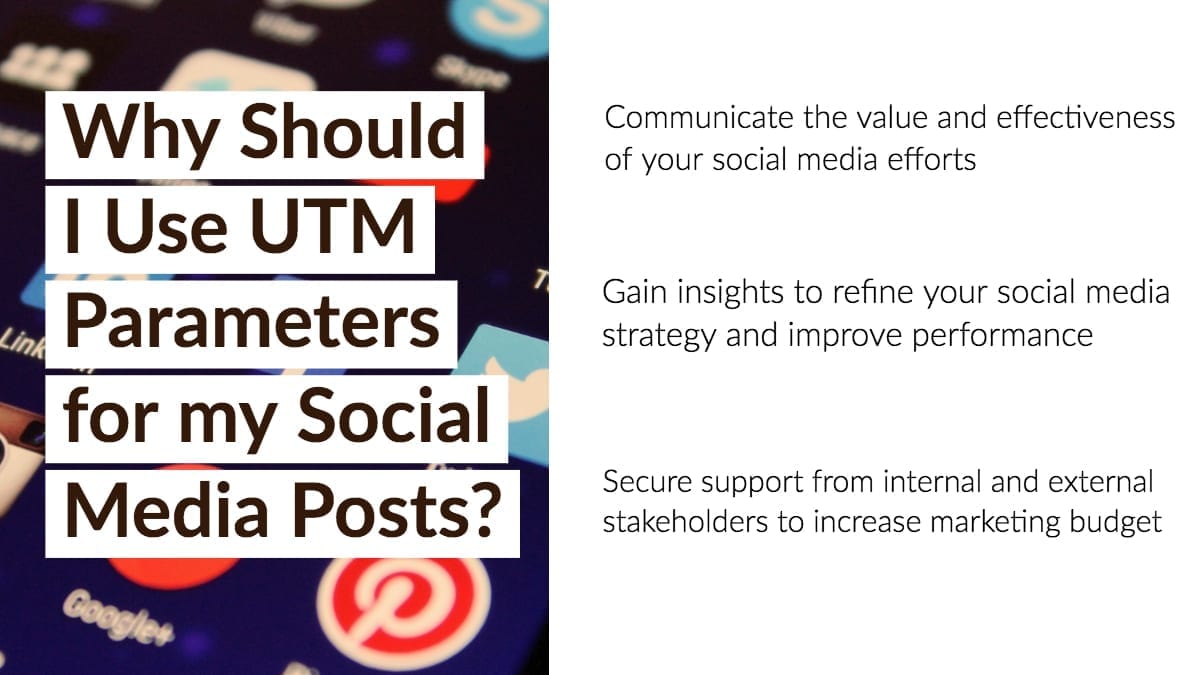
How do I set up UTM parameters for my social media posts?
Here’s a handy step-by-step list:
- First, make sure you set up a Google Analytics account. You’ll receive a custom container code to paste in the backend of your website so Google Analytics can track traffic referred by your social media posts.
- Visit Google Analytics’ Campaign URL Builder to easily add campaign parameters to URLs and track campaigns in Google Analytics.
- Paste the website URL you want to link your social media post to in the “Website URL” field.
- Enter the name of the social media channel you are posting on in the “Campaign Source” field, such as “instagram,” “linkedin” or “facebook.”
- Under “Campaign Medium,” enter “social.”
- Under “Campaign Name,” enter the name of your social media campaign. For example, you might enter “womens_history_month_2018” for a Women’s History Month campaign.
- Complete the “Campaign Term” field to track paid keywords.
- Complete the “Campaign Content ” field to differentiate links or ads linking to the same URL.
- Finally, post away!
Are there any best practices when it comes to setting up UTM parameters for my social media posts?
Yes! Several best practices exist, but we included our top recommendations below:
- Track your UTM links in a spreadsheet to make sure you stick to a consistent campaign nomenclature. Otherwise, your campaign data won’t be tracked as one campaign (causing you lots of headaches come analyzing time). CampaignTrackly offers a great UTM Builder and Shortener Spreadsheet to help you get started.
- Stick to the lowercase. Google Analytics is case sensitive, so it would treat Campaign Names like “Summer Solstice” and “summer solstice” as two completely different campaigns. This goes for all other parameters (i.e., “Instagram” vs. “instagram, “LinkedIn vs. linkedin,” etc.).
- Use underscores to separate words, not spaces. Google Analytics is also sensitive to spaces, and this could further muddle your data.
You’ll be able to analyze referral traffic from social media channels within Google Analytics in no time. Therefore, you can also answer questions like, “Did our social media posts spur any sales or conversions?”
Interested in learning the specific numbers you should examine to tell insightful stories with data? Stay tuned for future blog posts from The Postcard Agency to prove the effectiveness of your social media marketing efforts. In the meantime, start measuring social media performance with UTM parameters!
_____
Jonathan Ochart is CEO of The Postcard Agency, a creative content and social media marketing agency based in Miami, Florida. He blends his love of writing, data analytics and marketing strategy to write powerful content your audience (and search engines) will love.


